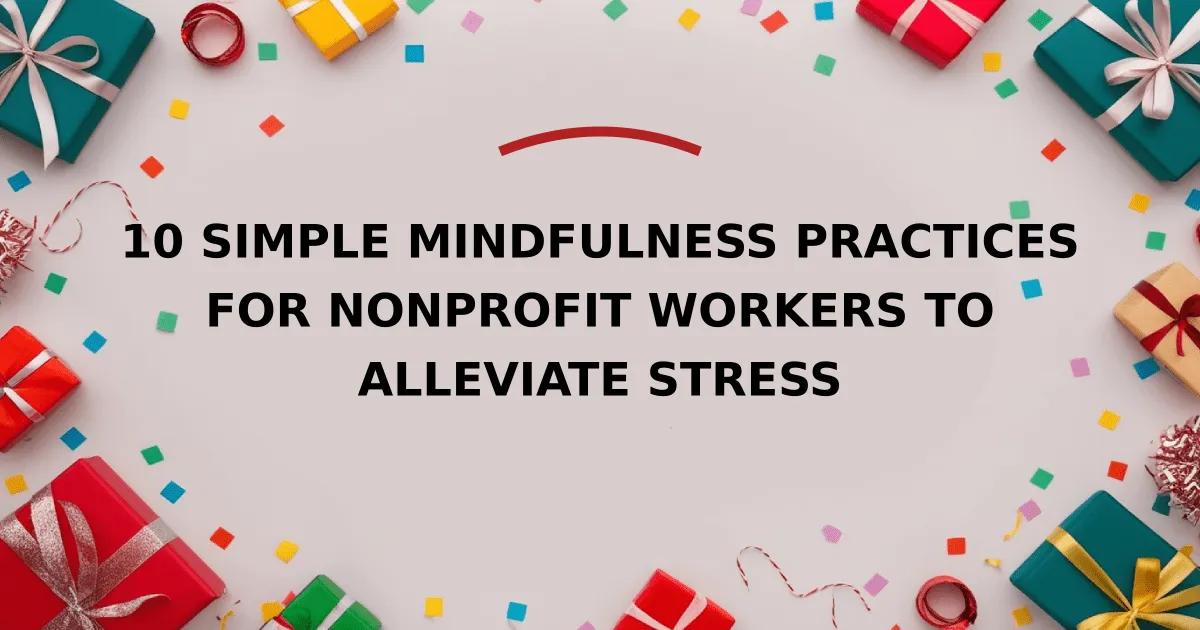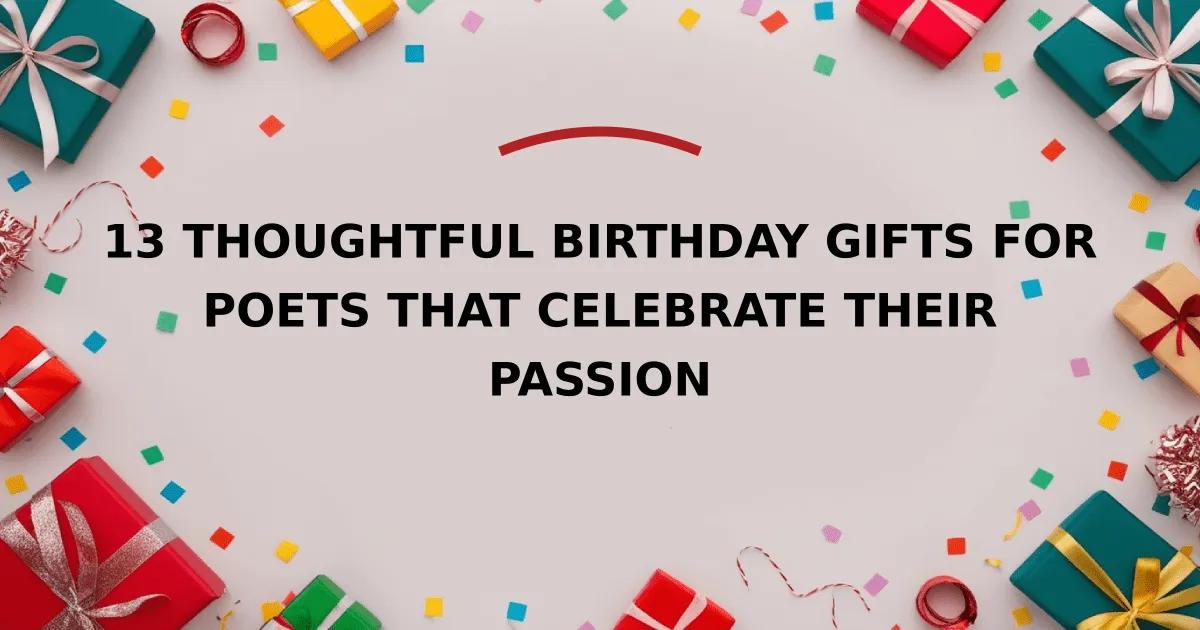- Adobe Photoshop is the gold standard in digital photography editing. Known for its vast array of features, Photoshop provides photographers with powerful tools for retouching, salvaging, and enhancing images. From advanced layering to powerful brushes and filters, Photoshop is an essential tool for any serious photographer looking to push their artistry further.
- The Nik Collection provides a suite of powerful plugins for enhancing photos directly from Adobe products like Lightroom and Photoshop. Its unique filters and presets help photographers easily replicate film-like effects and enhance sharpness, making this a fantastic addition to any photographer's toolkit.
- Capture One Pro is a favorite for its exceptional color grading capabilities. This software offers advanced tethering options and tailored editing tools for each camera brand. Professional photographers appreciate its customizable interface and advanced lens corrections, making it a leading choice for studio and location shoots.
- Affinity Photo delivers professional-level editing features for a fraction of the cost, making it an ideal choice for those starting on their photography journey. With tools for frequency separation, HDR merging, and a robust undo history, Affinity Photo is both powerful and user-friendly for photographers seeking dynamic editing solutions.
- Luminar AI utilizes artificial intelligence to simplify the photo editing process. Its templates and automation tools allow photographers to achieve stunning results in minutes, making it an excellent choice for those who may not have extensive editing experience yet want professional-looking outcomes.
- Corel PaintShop Pro provides excellent photo editing and graphic design tools in one package. It's perfect for users who want to dabble in both photography and digital art. Featuring creative brush options and various photo effects, it's an excellent gift for artists and photographers alike.
- Lightroom Classic is tailored for photographers who need comprehensive photo management and editing capabilities. Its non-destructive editing features allow you to experiment without losing the original image quality. With tools designed for color correction, exposure adjustments, and batch editing, Lightroom Classic is perfect for anyone looking to streamline their workflow.
- ON1 Photo RAW combines photo editing with organizational features, providing an all-in-one editing solution for photographers. With innovative tools like AI masking and filters, it's perfect for those who want to be creative while maintaining efficiency in their editing process.
- GIMP is a free, open-source editing software that rivals many paid options. It offers a wealth of features for image manipulation and enhancement. Ideal for beginners looking to explore photography editing without a financial commitment, GIMP's extensive community support helps ease users into powerful editing techniques.
Frequently Asked Questions
What is the best digital photography editing software for beginners?
For beginners, Adobe Lightroom Classic and Affinity Photo are highly recommended due to their user-friendly interfaces and comprehensive features. Both provide essential tools for photo enhancement without overwhelming new users.
How do I choose the right photo editing software for my needs?
Choosing the right photo editing software depends on your editing style, level of expertise, and budget. Consider whether you need advanced features for professional work or simple tools for personal projects to find the best fit.
Can I use free software for professional photography editing?
Yes, GIMP is a powerful free option that many professionals use. It offers extensive editing capabilities comparable to paid software, making it a practical choice for photographers on a budget.
What software do professional photographers use?
Professional photographers commonly use software like Adobe Photoshop, Lightroom Classic, and Capture One Pro, as these tools provide advanced features and flexibility to meet high editing standards.
Is it worth investing in professional photo editing software?
Investing in professional photo editing software is worthwhile for photographers serious about improving their craft. The right tools can significantly enhance image quality and streamline the editing process.
What features should I look for in photography editing software?
When choosing photography editing software, look for features such as non-destructive editing, layers, customizable tools, batch processing capabilities, and user-friendly interfaces. Advanced options like color grading, noise reduction, and retouching tools are also essential to streamline your workflow.
Is it worth investing in professional editing software?
Yes, investing in professional editing software is worth it for serious photographers. These programs offer superior functionality and features that enhance your editing process, allowing you to create high-quality images that stand out in today’s competitive photography landscape.
Can beginners use advanced photography editing software?
Many advanced photography editing software options, like Lightroom and Luminar AI, offer user-friendly interfaces and tutorials for beginners. Start with software that provides templates or guided adjustments to ease the learning curve while you become more confident in your skills.
What is the best free photography editing software?
GIMP and Darktable are among the best free photography editing software options available. They offer extensive tools and features previously reserved for paid software, making them excellent choices for beginners or photographers on a budget.
Do I need expensive software to edit my photos professionally?
While there are great premium options for professional-quality editing, many affordable or even free tools can deliver excellent results. It's important to choose software that fits your skill level and specific editing needs instead of focusing solely on the price.





![Capture One 11 Photo Editing Software | Single User, 3 seats | Mac [Download]](https://m.media-amazon.com/images/I/81lzMPCpOLL._AC_UY218_.jpg)




![Corel Painter Essentials 8 | Beginner Digital Painting Software | Amazon Exclusive Brush Pack Bundle [PC Download]](https://m.media-amazon.com/images/I/81xNHOTge1L._AC_UY218_.jpg)